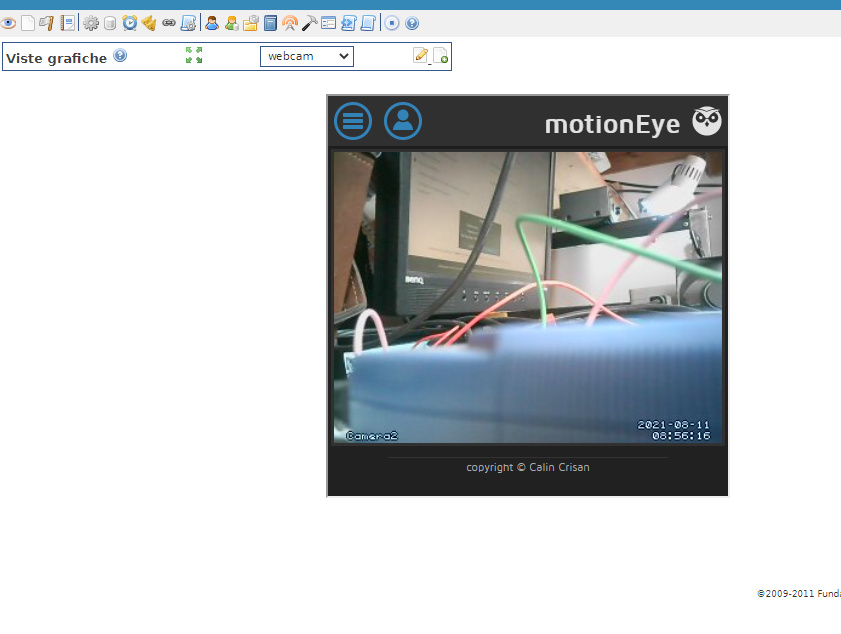Hi, at all
I show you how insert a webcam component in a view .
First one install MotionEyesOS softfware or other webcam app for linux .
sudo -i
apt-get install ffmpeg libmariadb3 libpq5 libmicrohttpd12
wget https://github.com/Motion-Project/motion/releases/download/release-4.3.2/pi_buster_motion_4.3.2-1_armhf.deb
dpkg -i pi_buster_motion_4.3.2-1_armhf.deb
apt-get install python-pip python-dev libssl-dev libcurl4-openssl-dev libjpeg-dev libz-dev
pip install motioneye
mkdir -p /etc/motioneye
cp /usr/local/share/motioneye/extra/motioneye.conf.sample /etc/motioneye/motioneye.conf
mkdir -p /var/lib/motioneye
cp /usr/local/share/motioneye/extra/motioneye.systemd-unit-local /etc/systemd/system/motioneye.service
systemctl daemon-reload
systemctl enable motioneye
systemctl start motioneye
******** MotionEyeOS install and configure end
Second One in ScadaBR create a DS as HTTP image and put in URL link your web page link
es : 192.168.1.X:8675 (8675 is a default motioneye port)
after create an HTML component with iframe
Good work for all.
Paul.