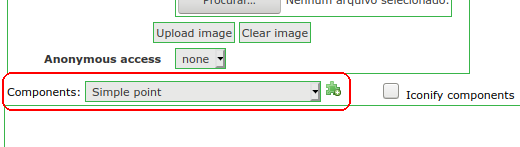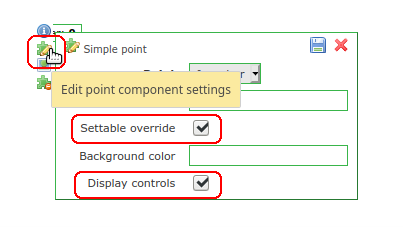Hi, I have a problem with graphics. I have correctly set a modbus ip communication to work with openplc runtime, with all the points with settable mark active. When I activate communication, I can’t set the value of my points in graphic view so I can’t test my work properly. What should I do?
Were you able to set the values from the watch list?
Yes, I can change values from watch list but the problem is that I can’t change them from graphic views. The wrench icon doesn’t appear there
OK, try this:
-
In the Graphical View, create a new “Simple Point” component:
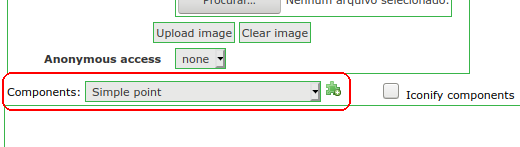
-
After configure the component, go to the “Edit point component settings” option and check the options “Settable override” and “Display controls”. (Don’t forget to associate the component to an active Data Point).
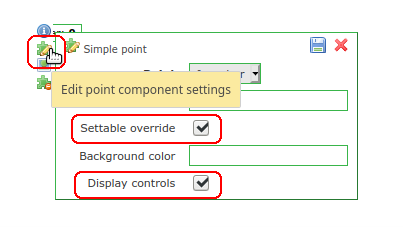
It works! Thank you very much!
1 curtida