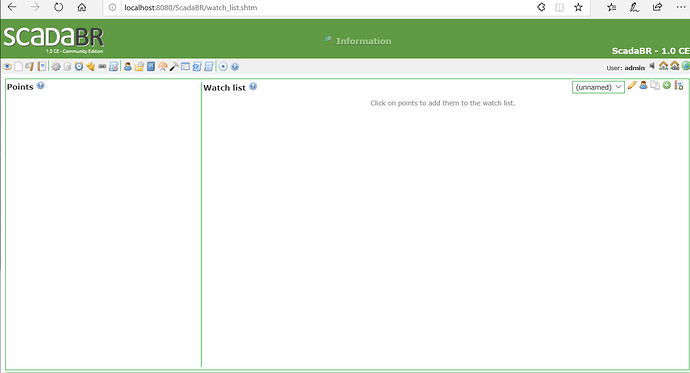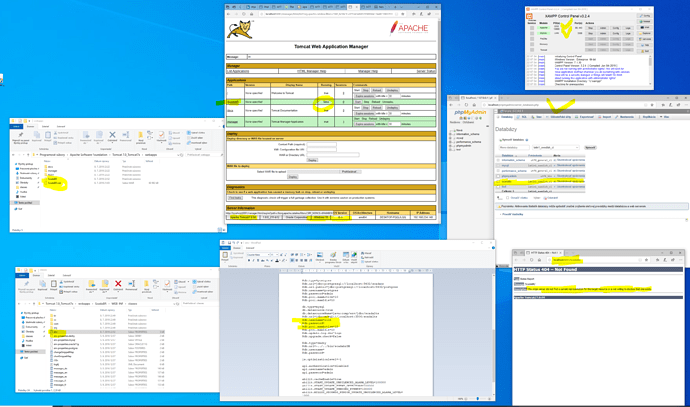Hello, I think that reading English texts knows everyone. Can someone write tutorial to install Scada LTS newest version on windows 10 ? there is https://github.com/SCADA-LTS/Scada-LTS . 1.What version java must be installed 32bit or 64bit ?
2. What Tomcat version and 32bit 64bit ?
3. Must be installed MySQL ? can be XAMMP ? what username must be to DB ?
4. How to deploy Scada.war file if max limit ist 50 MB in TomCat Manager ?
5. How to configure config file env.properties set connection to db: vim /var/lib/tomcat7/webapps/ScadaBR/WEB-INF/classes/env.properties. ???
Can someone please give hire some working tutorial ? Scada- BR, LTS its big thing, and on internet is no great and working tutorial. Please write someone easy to understand tutorial if its possieble to install to windows 10. Thank you.
Dear @Setl,
Welcome to ScadaBR Forum!
Iet me explain some itens, The ScadaBR and the ScadaLTS are based on Java webapp running with any Java Webservers, like the Tomcat.
Install the Java of your choice, the Tomcat of your choice and the Mysql if you like. For default the ScadaBR and Scada-LTS runs the database with the derby, installed by default with tomcat.
If you need use the mysql, install downloading from oracle webpage and consult the ScadaBR manual Chapt 8 were they explain how to configure the env.properties to use the mysql. [http://paginapessoal.utfpr.edu.br/ofuchi/sistemas-embarcados-el68e/laboratorio-final-comunicacao/ManualScadaBR.pdf/view](http://ScadaBR manual)
I hope you can understand just looking the page.
this are the instructions:
Open with notepad the file:
/WEB-INF/classes/env.properties
like this:
db.type=mysql
db.url=jdbc:mysql://localhost/scadalts
db.username= username_mysql
db.password= password_mysql
db.pool.maxActive=10
db.pool.maxIdle=10
You need create the database scadalts. The user of mysql named username_mysql can be any user, like the root, if you like, create a exclusive mysql user and grant permissions to access the database.
at mysql console you can type:
create database scadalts;`
This create the database scadalts.
after this, you can create a user:
CREATE USER 'scadalts' IDENTIFIED BY 'scadalts';GRANT ALL PRIVILEGES ON scadalts.* TO scadalts;
thank you for your response ![]() … I have installed TomCat 64 bit, I have installed java 64bit, I have installed xampp with MySQL… I try old classic ScadaBR and its not a problem with it.
… I have installed TomCat 64 bit, I have installed java 64bit, I have installed xampp with MySQL… I try old classic ScadaBR and its not a problem with it.
After this I try to delete classic ScadaBR, downloaded from GitHub latest Scada-LTS war, copied to Webapps and deployed and still the same output I love ScadaBR and want to try the latest version. but I don’t want what I do bad. I also tried to configure MySQL and set the configuration to env.properties.php to my MySQL and nothing… It’s there somebody that had working Scada-LTS on windows 10 ? what I do bad? after setting env.properties with mysľl data, it’s to you Scada-LTS working? I also tried to configure normal pss to MySQL, to some.
Here is the summary screen: https://drive.google.com/open?id=1icro4rTGEsN5WsvfxGVeogfyFrim6jDn
hello  I think that I find the problem, it was with env.properties.php, because I changed env.properties.php in ScadaLTS from working ScadaBR and ScadaLTS it’s working, but a can not save any view what I am creating. There is the main problem with the database. For this reason, you are using MySQL? I can’t see any difference in ScadaLTS… Whats is the difference between ScadaLTS and old ScadaBR? Thank you.
I think that I find the problem, it was with env.properties.php, because I changed env.properties.php in ScadaLTS from working ScadaBR and ScadaLTS it’s working, but a can not save any view what I am creating. There is the main problem with the database. For this reason, you are using MySQL? I can’t see any difference in ScadaLTS… Whats is the difference between ScadaLTS and old ScadaBR? Thank you.
First, the config file is env.properties, not env.properties.php
You need connect with mysql using the credentials used in env.properties, create the database and after deploy the ScadaLTS, return at mysql and check if the tables are created, if not, you need review the mysql access.
You can test using the Derby first. Just to make ScadaLTS run.